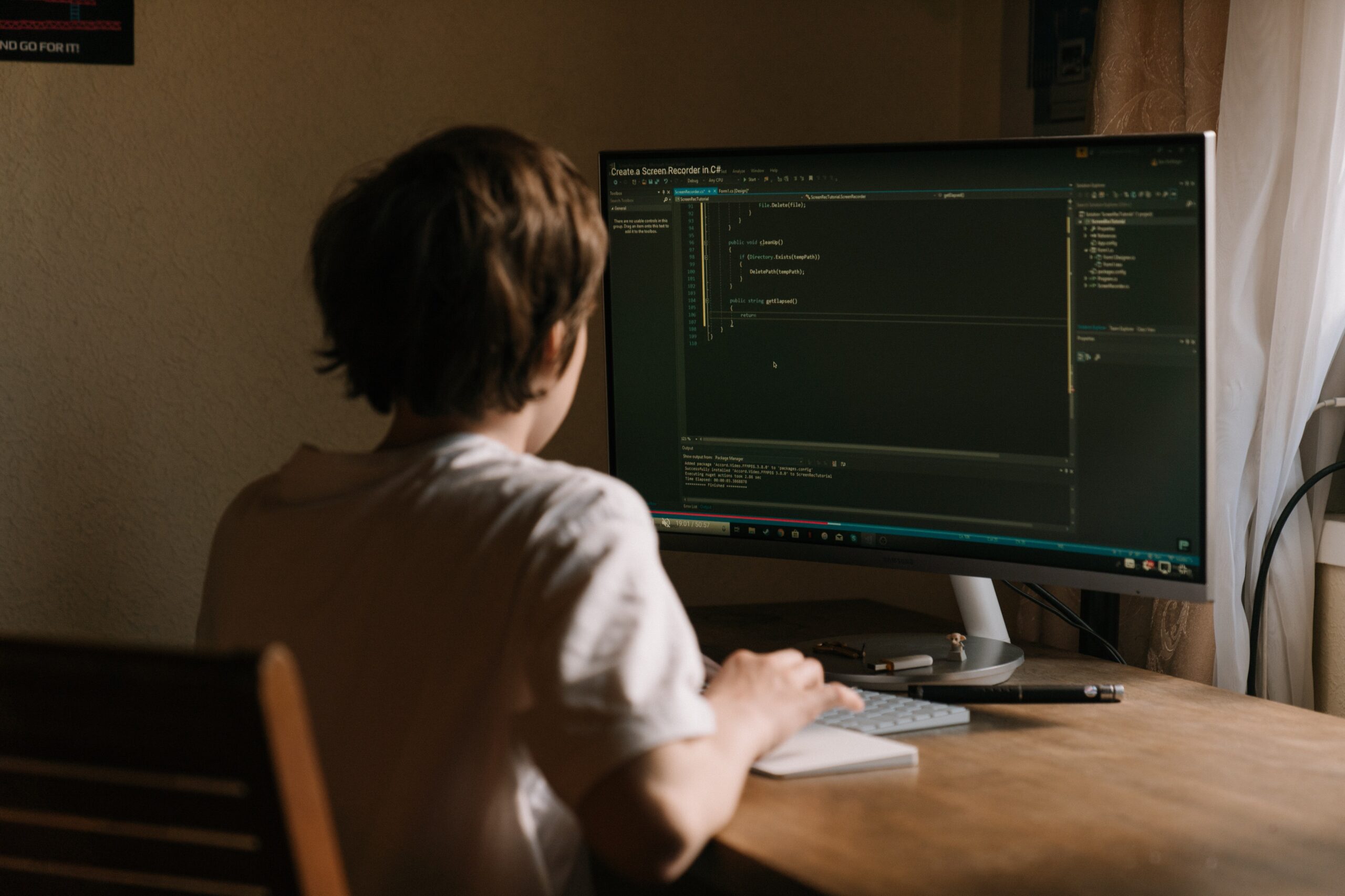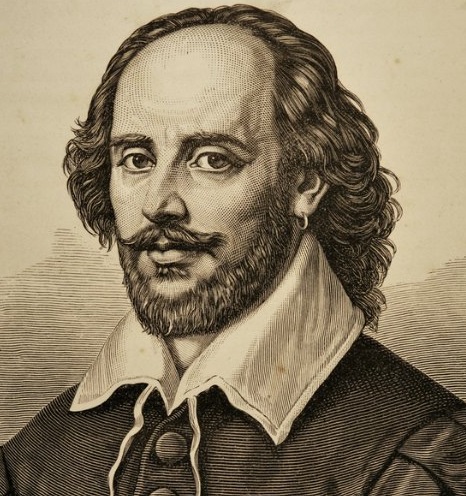With the advent of the digital age, protecting ourselves online has become a necessity. As more and more of our personal and sensitive information is stored and shared online, cybersecurity becomes of paramount importance.
Protecting yourself online involves adopting good security practices to safeguard your data and privacy. In this article, we’ll discuss some of those practices along with some tips on how to keep your information safe online.
Strong and Unique Passwords
Passwords are the keys to your online world. If you want to protect yourself and adopt good security practices, you should start with creating strong and unique passwords.
The first step is to create strong, complex passwords for all your online accounts. This means using a combination of upper and lowercase letters, numbers, and special characters—at least 8 characters in length. Avoid using easily guessable information like birthdays or common words.
Each account should have a unique password to prevent a domino effect if one account is compromised. You can use the same password if you want (as long as it meets the criteria above), but make sure it’s not used anywhere else!
Two-Factor Authentication (2FA)
Two-Factor Authentication (2FA) is a great way to keep your accounts secure, and we’d like to help you get started with it. It adds an extra layer of security by requiring a second form of verification, such as a one-time code sent to your phone, in addition to your password.
If you’re confused about how 2FA works, or if you just want some tips on how to set it up on your favorite websites, we’ve got you covered!
First of all: why should you enable 2FA? Well, it’s simple—you can’t be too careful these days when it comes to online security. The more layers of protection you have between yourself and hackers, the better off you’ll be. But what if I don’t know how? Don’t worry! We’ve got that covered too. We’ve compiled a list of helpful links below to help you get started with 2FA today!
Beware of Phishing
Phishing is a type of scam where someone tries to get your personal information or login credentials by pretending to be someone they’re not. This can happen through email, text messages, phone calls, or even social media posts.
The best way to avoid being phished is to never give out any personal information—including your name, address, phone number, financial information such as credit card numbers, passwords or answers to security questions—in response to an email or text message that asks for it. If you’re unsure about whether an email is legitimate or not, don’t click on any links in the message or reply with your personal information. If something seems off about an email’s sender—if they don’t seem like who they say they are—then don’t respond at all!
If someone asks for your personal information over the phone in person or via social media messaging apps like Facebook Messenger or WhatsApp then hang up immediately! Don’t give them anything!
Secure Wi-Fi Connections
It’s easy to get lulled into a false sense of security when you’re surfing the web, but if you want to protect yourself online and adopt good security practices, it’s important to secure your Wi-Fi connections.

The most important step you can take is to use strong encryption (WPA2 or higher) on your home Wi-Fi network. This will help ensure that anyone attempting to access your network from outside will be unable to see your devices or data. If you have a router with built-in parental controls, these should be enabled as well.
Avoid using public Wi-Fi for sensitive activities like online banking. If you must use public Wi-Fi, consider using a virtual private network (VPN) for added security.
Be Cautious with Downloads and Links
When you’re online, you open yourself up to a whole new world of possibilities. It’s amazing how much you can learn and how much fun you can have when you’re connected to the internet. But if you want to protect yourself online and adopt good security practices, you should be cautious with downloads and links. Avoid downloading files or clicking on links from unknown sources, as they may contain malicious content.
Malicious content is any type of software or code that is designed to harm your computer, steal personal information from your computer or from other computers connected to yours, or otherwise cause damage by changing the way your computer works. Malicious content can be delivered via email attachments or by clicking on a link in an email message or web page.
There are several types of malicious content: spyware, adware, viruses, worms and Trojans (also known as Trojan horses). Spyware is software that collects information about its users without their permission; adware is software used by advertisers to deliver targeted advertisements; viruses cause damage by disrupting normal system functions while worms spread across networks like wildfire; Trojan horses disguise themselves as legitimate applications but contain hidden malicious code within them.
Backup Your Data
Regularly back up important files to an external hard drive or a secure cloud storage service. In case of a ransomware attack or data breach, you can still access your data.
It’s easy to keep your data safe when things are going well, but if something goes wrong—like when you get hacked—it’s important that you have a backup plan in place. If you don’t have a backup plan, your pictures and documents could be lost forever! That’s why we recommend creating regular backups of your most important files on an external hard drive or in the cloud.
Educate Yourself and Others
You’ve heard the old saying, “An ounce of prevention is worth a pound of cure.”
And it’s true. When it comes to protecting yourself online, there are a few simple things you can do to keep yourself safe.
The first step is education. The more you know about the different types of threats out there, the better equipped you’ll be to identify them and avoid them. For example, if you know what ransomware looks like and understand how it works, then you’ll be able to avoid falling victim to it.
Another important thing is sharing your knowledge with friends and family members who might be less informed than you are about cybersecurity best practices. Educating those around us helps us all stay safer online!
Monitor Your Financial Accounts
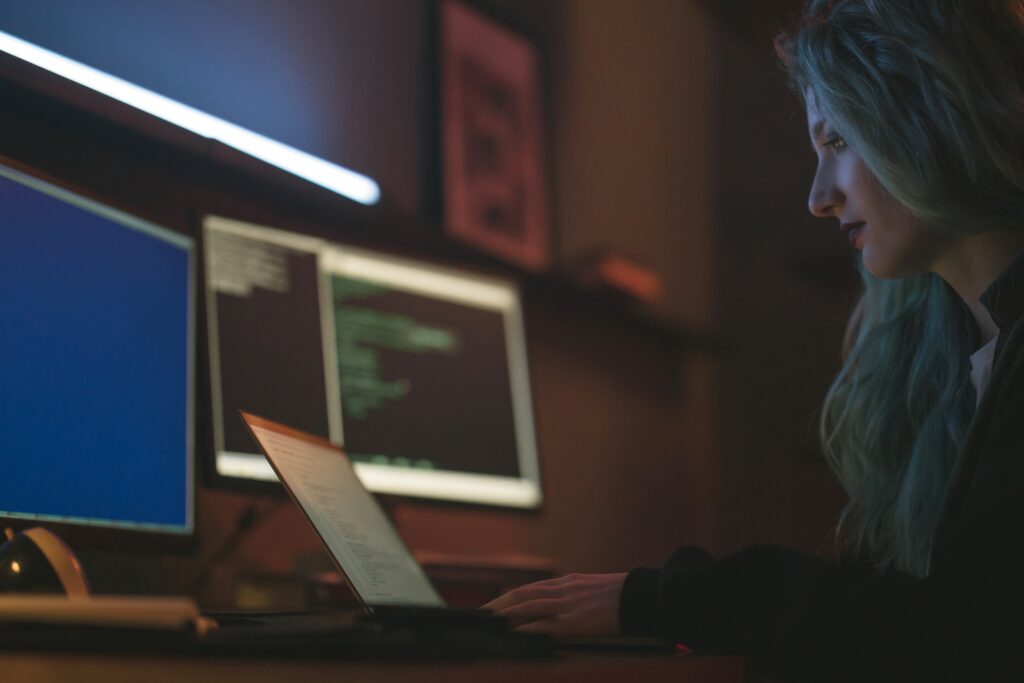
Regularly review your bank and credit card statements for any suspicious activity. If you see any unauthorized charges on your credit card, contact the bank right away. You may also want to contact the company that issued the charge and ask them if they can help cancel the transaction.
If you suspect that someone has accessed your bank account without your permission, call your bank immediately. They will be able to tell you what to do next, including changing passwords and adding extra security measures such as two-factor authentication or fraud alerts.
With all the risks that cyber threats present, it can be hard to know where to start. But by using these tips, you can drastically reduce your risk of falling victim to a cyber attack. Remember: no security measure is foolproof, but by implementing these practices, you significantly reduce the risk of falling victim to cyber threats. Stay vigilant and proactive in protecting your digital life!
RUCHI RATHOR Founder & CEO
Payomatix Technologies Pvt. Ltd.
FOUNDER AND INVESTOR | PAYMENTS PROCESSING EXPERT | MERCHANT ACCOUNT SOLUTIONS | WHITE LABELLED PAYMENT GATEWAY | Dreamer, Creator, Achiever, Constantly Evolving
Website Ruchi Rathor: https://ruchirathor.com
Website Healing Heart https://thehealingheart.me/
Instagram https://www.instagram.com/_ruchirathor_/
LinkedIn https://www.linkedin.com/in/ruchirathor12/
Facebook https://www.facebook.com/ruchi.rathor.magnificient
Tumblr https://www.tumblr.com/blog/ruchirathor-thehealingheart
Medium https://medium.com/@ruchirathor_23436