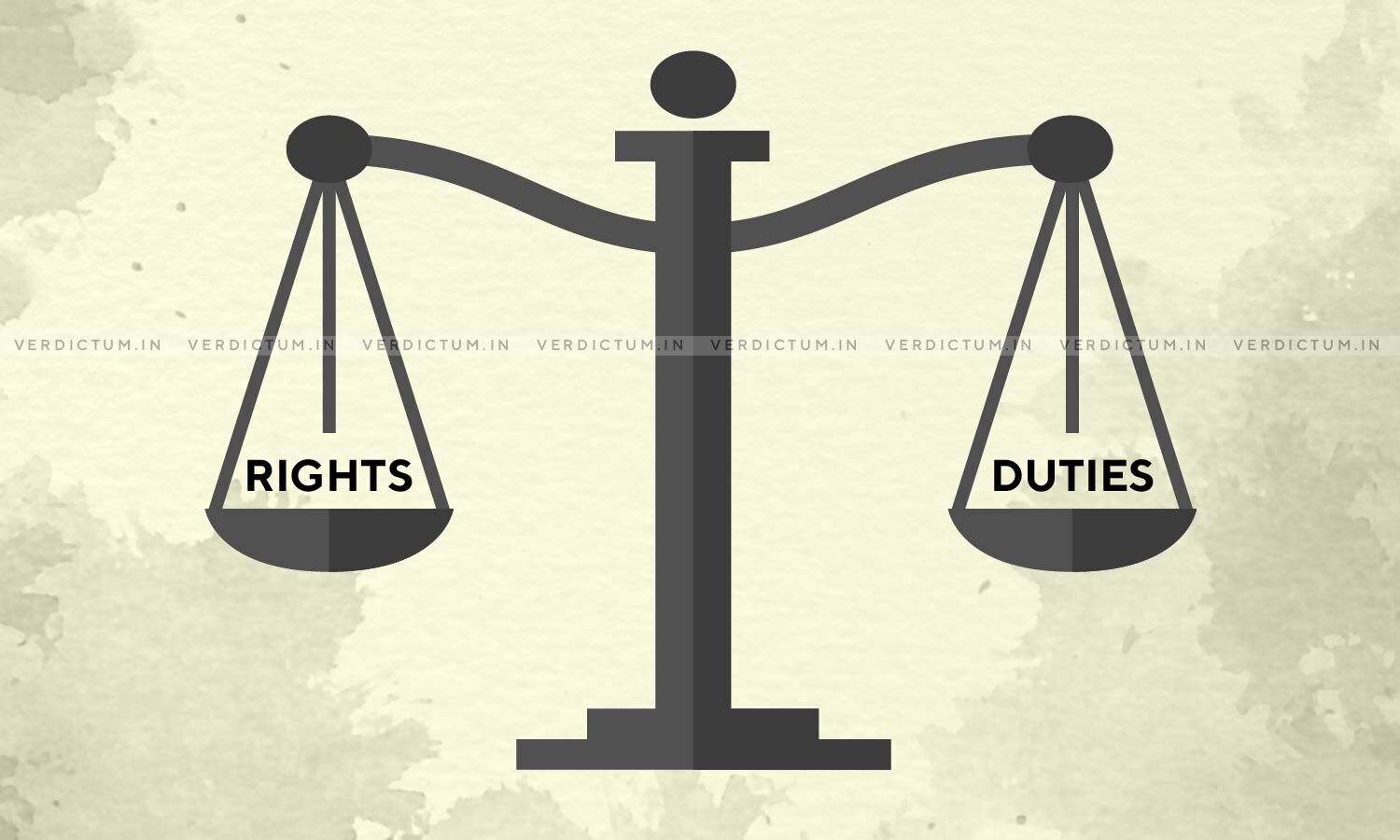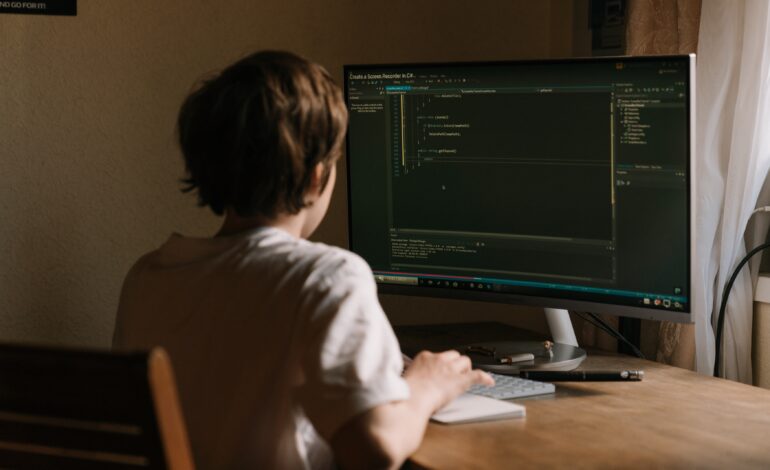
The digital age we live in is full of opportunities and risks. The Internet has made it possible to connect with people across the globe, but it also comes with many challenges — especially when it comes to cybersecurity and online privacy. Cybersecurity and online privacy are essential topics for individuals and organizations to understand if they want to stay safe online.
This article will look at some some key concepts to help you grasp the fundamentals of cybersecurity and online privacy:
Cybersecurity
Cybersecurity is a word that’s thrown around a lot these days, and it can mean different things to different people. At its most basic level, cybersecurity refers to the protection of computer systems and networks from cyber threats, including unauthorized access, data breaches, malware, and other malicious activities.
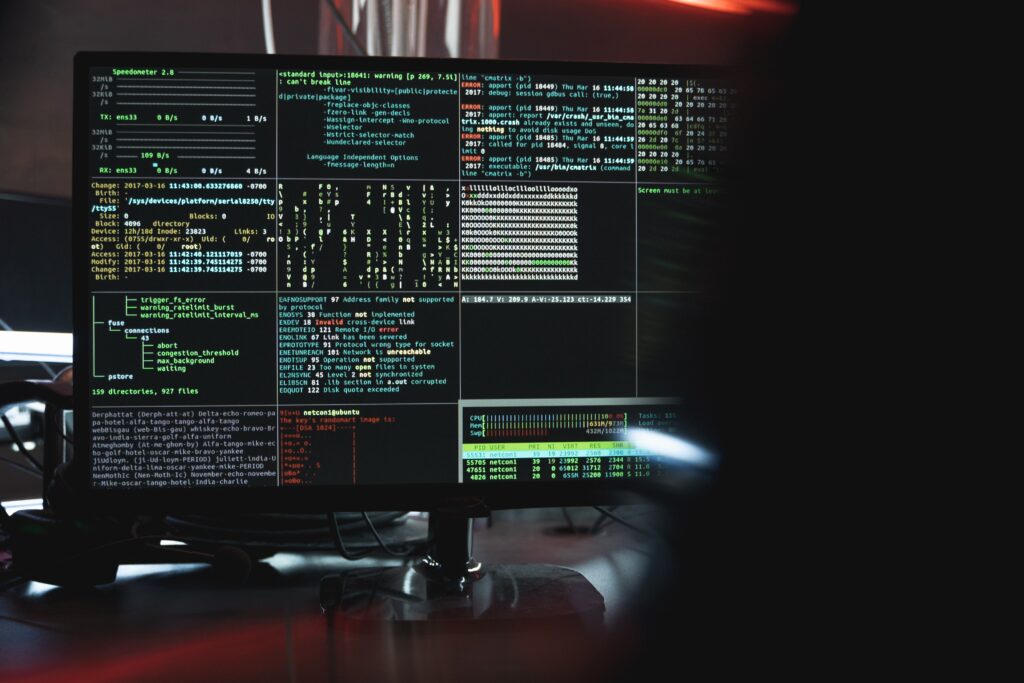
Cybersecurity aims to ensure the confidentiality, integrity, and availability of information. In other words: if someone gets into your system (or tries to), they shouldn’t be able to see or modify anything that’s not supposed to be accessible — and if they do get in, there needs to be some kind of way for you (or someone else) to know that happened so you can fix it before any damage is done.
Online Privacy
Online privacy is the ability of individuals to control their own data and personal information, as well as what websites can track about them. It’s important to remember that when you’re online, your connection isn’t private. Anything you do on the internet leaves a digital footprint — and if someone wants to find out more about you, they can.
That’s why it’s so important to make sure that your online activity is private. You should always be aware of who has access to your personal information and keep track of where it goes (and how it gets there).
Strong Passwords
Creating strong, unique passwords is an essential practice. Use a combination of upper and lowercase letters, numbers, and symbols. Avoid using easily guessable information, such as your name or birthdate. Additionally, consider using a password manager to store and generate complex passwords.
A strong password includes at least one capital letter, one number and one special character (e.g., !@#$%^&*()_+=-[]{}). It’s also important not to use the same password for more than one account — especially if those accounts are connected in some way. For example, if you use the same password to log into your work email account as you do for your social media accounts, hackers could gain access to all of those accounts if they guessed your password correctly on one of them.
Consider using a password manager like LastPass or 1Password to help you create strong passwords for all of your accounts. These programs automatically generate random passwords that are unique to each account and then store them securely on the app itself so you don’t have to remember any of them!
Two-Factor Authentication (2FA)
We know you’re all about security, but you might not know that two-factor authentication (2FA) is a great way to keep your account safe.
What is 2FA? It adds an extra layer of security by requiring a second form of verification, such as a temporary code sent to your mobile device, in addition to your password. That way, if someone tries to log into your account from a new computer or device — or if they guess your password and get it right on the first try — they won’t be able to get past this additional layer of security.
You can enable 2FA whenever possible on every account that offers it. And if you’ve got a lot of accounts with different sites and services, we recommend using one app like Authy or Google Authenticator for managing all those codes.
Software Updates
Keeping your operating system, applications, and antivirus software up to date is one of the most important things you can do to protect your computer from malware. Regularly installing updates helps patch security vulnerabilities that could be exploited by cybercriminals. Updates are released daily, so make sure to check for new versions frequently!
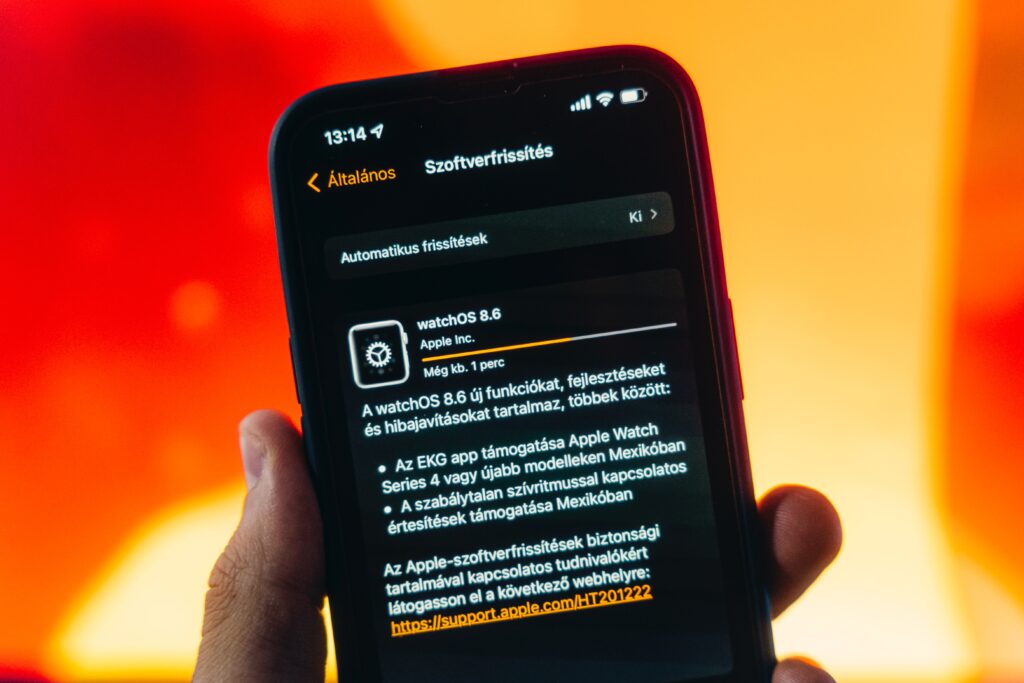
By keeping your software current, you will receive the latest fixes for any issues that may have been discovered in previous versions. This helps protect against viruses, spyware, and other malicious programs that could otherwise take advantage of these vulnerabilities.
Phishing Awareness
Phishing is a form of email fraud that attempts to trick you into revealing personal information, such as passwords or credit card details. Phishing messages often look like they come from a legitimate organization, but they aren’t. They may pretend to be from banks, online stores, social media sites, or even your own email provider.
The message might ask you to click on a link or open an attachment. Doing this can install malicious software that lets criminals steal your personal information. If you receive an email that seems suspicious, don’t click on any links or attachments — just delete it. If you think the message is legitimate, contact the organization directly through a phone number or email address found on their official website before taking any action.
Social Media Privacy Settings
Social media can be fun and helpful, but it’s important to understand the risks of posting too much personal information online. The best way to protect yourself is by adjusting your privacy settings on social media accounts. You can limit the amount of personal information visible to the public and only accept friend or connection requests from people you know.
This will help prevent strangers from seeing your location, photos and other sensitive data about you. It also helps keep your family members safe from identity theft and other issues that could arise from sharing too much information about your life via social media sites like Facebook or Twitter.
Secure Wi-Fi
When you’re using public Wi-Fi, it’s important to know that you’re at risk. While the networks can be convenient, they’re also a target for hackers and may not be secure. When you’re on a public network, you should avoid accessing sensitive information or conducting financial transactions. If you must connect to a public network and need to access sensitive information, use encryption software like a VPN or Virtual Private Network. This will allow you to encrypt your internet connection and protect your data.
Security Awareness
It’s easy to become complacent about the risks of sharing personal information online. You’re just doing it to sign up for a new account, or get access to a service you want, right? But cybercriminals are always looking for ways to steal your information and use it for nefarious purposes.
If you’re not careful about how you share your personal data online, it could lead to identity theft or worse. That’s why it’s important to stay informed about the latest cybersecurity threats and best practices. Be cautious when sharing personal information online and educate yourself about common scams and techniques used by cybercriminals.
Remember, cybersecurity and online privacy are ongoing concerns. It’s important to remain vigilant and adapt to new threats as they emerge. We hope this guide has been helpful in giving you an overview of what makes a good password and how you can use it to help keep your information safe online.
RUCHI RATHOR Founder & CEO
Payomatix Technologies Pvt. Ltd.
FOUNDER AND INVESTOR | PAYMENTS PROCESSING EXPERT | MERCHANT ACCOUNT SOLUTIONS | WHITE LABELLED PAYMENT GATEWAY | Dreamer, Creator, Achiever, Constantly Evolving
Website Ruchi Rathor: https://ruchirathor.com
Website Healing Heart https://thehealingheart.me/
Instagram https://www.instagram.com/_ruchirathor_/
LinkedIn https://www.linkedin.com/in/ruchirathor12/
Facebook https://www.facebook.com/ruchi.rathor.magnificient
Tumblr https://www.tumblr.com/blog/ruchirathor-thehealingheart
Medium https://medium.com/@ruchirathor_23436