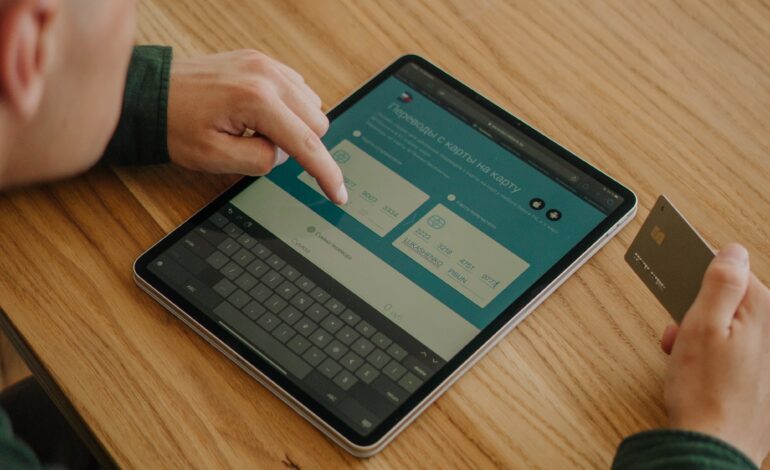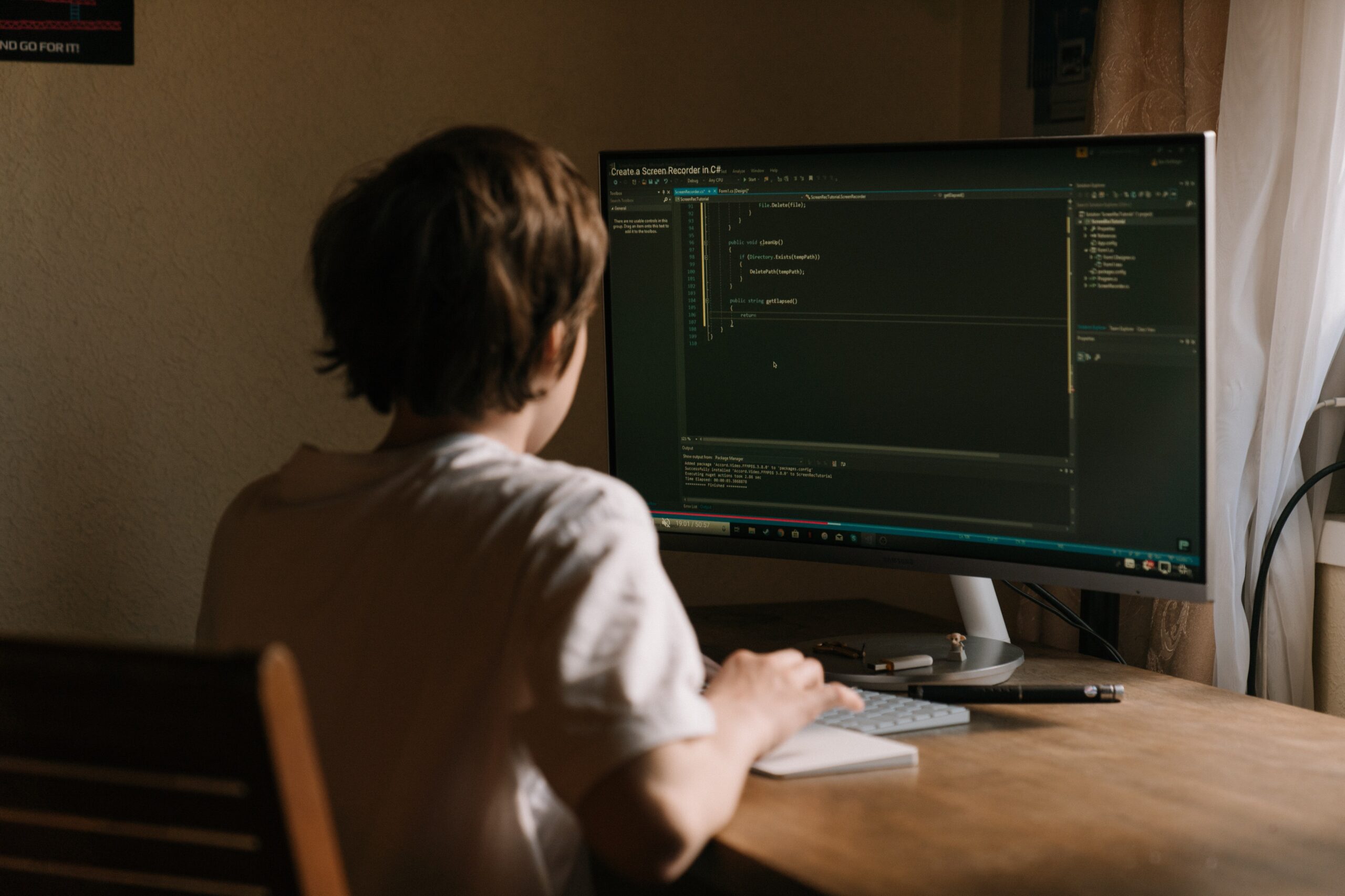If you’re thinking about streamlining your online donations with a payment gateway, then we want to make the process as easy for you as possible. To do that, we’ve put together a step-by-step guide to the process so that you can get started right away!
Select a Payment Gateway
Choosing a payment gateway for online donations can be tricky, since there are so many options available. But don’t worry! We’ll help you pick the best one for your needs.
First, consider what kind of donation experience you want to provide to your donors. If your goal is to make it as easy as possible for your donors to give money online, then you’ll likely want to use PayPal or Stripe. Both services offer simple integration and they’re well-known among donors. However, they do charge transaction fees that vary based on how much money you receive per month.
Another option is Authorize.Net or Donorbox—both of which are free and don’t charge transaction fees. However, they may not support all of the features that you need in order to accept donations securely and effectively.
Set Up an Account
Create an account with the chosen payment gateway. Provide the necessary information, such as your organization’s details, bank account information, and contact information.
If you are using a new merchant account, follow these steps:
- Choose a payment gateway that offers merchant accounts.
- Sign up for an account with the chosen payment gateway and provide your personal details (i.e., name, address, phone number). You may need to provide additional information to verify your identity.
- Set up an online business bank account with your local bank or credit union. If you already have one, you don’t need to do anything else here—just proceed with step 4!
- Contact the bank directly and let them know that you will be receiving payments from customers through the internet (“E-commerce”). They will help you set up EFT (“Electronic Funds Transfer”) service so that funds can be transferred into your business’ checking account automatically when a sale is made through their website or mobile app!
Verify Nonprofit Status
If you’re a nonprofit organization, you may need to verify your status to access discounted transaction rates or special features offered by the payment gateway. Check the requirements and submit the necessary documents.
Some of our payment gateways offer discounted transaction rates and other special features for nonprofits. When applying for these benefits, you’ll need to provide proof of your nonprofit status in order to verify your eligibility.
Integration with Your Website
To accept online donations on your website, you’ll need to integrate the payment gateway’s APIs into your website platform. Most payment gateways offer developer-friendly APIs and plugins that can be easily integrated into various website platforms like WordPress, Joomla, or custom-built websites. If you have a technical team, they can handle the integration. Otherwise, consult with a web developer or use available plugins for your platform.
In case you’re wondering how this works: when someone makes a donation on your website using their credit card number and other personal information, the payment gateway sends an API request to your website where the information is stored in a database and the user is redirected to PayPal (or whichever payment processor) to complete their transaction. Once the donor enters their credit card information and clicks “Pay Now,” PayPal sends back an approval code to inform us that everything went through successfully. The donation has been made!
Donation Tracking
If you’re not tracking donations, you’re missing out on a lot of valuable data. If you’re not tracking donations, you can’t tell what’s working and what isn’t. You can’t see which donors are the most generous, or which projects need more money. You can’t see which campaigns are the most effective at engaging donors or which ones are falling short.
You can use this information to optimize your campaigns and fundraising efforts so that they’re as successful as possible—and ultimately bring in more money for your organization!
Security Measures
Donor data is the lifeblood of your organization. It’s what makes you able to run your programs, support the people who need your help, and make a difference in their lives. That’s why it’s so important for you to ensure that your payment gateway adheres to industry-standard security protocols. Look for features like SSL encryption, tokenization, and PCI DSS compliance to protect donor data during the transaction process.
Test and Launch

Donations can be a great way to bring in extra revenue, but they’re also a complex and important feature of your website. Before you make your donation feature live, it’s important to thoroughly test the entire process to ensure it functions correctly. Test various donation amounts, payment methods, and scenarios to ensure a smooth user experience. Once you’re confident in the functionality and prepared to launch your online donations, do so on your website.
Donor Communication
It’s important to streamline your online donations. When someone donates to your website, it’s important to get them a confirmation email or receipt immediately after the transaction. This can be a great opportunity for you to thank them for their donation and provide additional information about your organization’s work.
When you accept online donations, it’s important to make sure that donors know exactly where their money will go. If they’re not familiar with your organization or its mission, this is a great time to explain why they should donate and how their money will help.
Continuous Monitoring and Optimization
When you’re running a nonprofit, you don’t have time to waste. That’s why it’s so important to keep an eye on your donation process and analytics—so you can identify areas for improvement and optimize your donation form, payment flow, and messaging to maximize conversions and donor satisfaction.
By regularly monitoring how people are interacting with your website, you can make sure that your donation process is as seamless as possible. Find out which pages are getting the most traffic, what types of donations people are making (and how much), and who’s visiting your site from where. This data will help you figure out what works best for your audience—and what doesn’t.
You’ll also want to pay attention to how long it takes for each page on your site to load—this will help you determine how much time visitors spend looking at each page before they click away or decide they’re done with their donation process altogether. If visitors are spending too much time on any one page, it might be worth taking another look at that part of the process so that it runs more smoothly or quickly without sacrificing effectiveness.
Don’t forget to stay compliant! As you’re growing your business, make sure that you are up-to-date on all legal and financial regulations related to online donations in your jurisdiction. Consulting legal and financial experts can help ensure that you’re following the necessary guidelines.
RUCHI RATHOR Founder & CEO
Payomatix Technologies Pvt. Ltd.
FOUNDER AND INVESTOR | PAYMENTS PROCESSING EXPERT | MERCHANT ACCOUNT SOLUTIONS | WHITE LABELLED PAYMENT GATEWAY | Dreamer, Creator, Achiever, Constantly Evolving
Website Ruchi Rathor: https://ruchirathor.com
Website Healing Heart https://thehealingheart.me/
Instagram https://www.instagram.com/ruchirathor/
LinkedIn https://www.linkedin.com/in/ruchirathor12/
Facebook https://www.facebook.com/ruchi.rathor.magnificient
Tumblr https://www.tumblr.com/blog/ruchirathor-thehealingheart
Medium https://medium.com/@ruchirathor_23436